JSON Schema in Practice - Validators
Click here if YouTube does not work go to our GitHub.In the previous tutorials of JSON Schema, we have shown the features and basic implementations of JSON Schema. In this tutorial, we will deliver the actual validation process with libraries and examples.
Throughout this tutorial, we will mainly focus on validation with the JavaScript library AJV (https://github.com/ajv-validator/ajv) and the Python library jsonschema(https://github.com/python-jsonschema/jsonschema) but there are many other libraries in different programming languages and tools to validate JSON Schema.
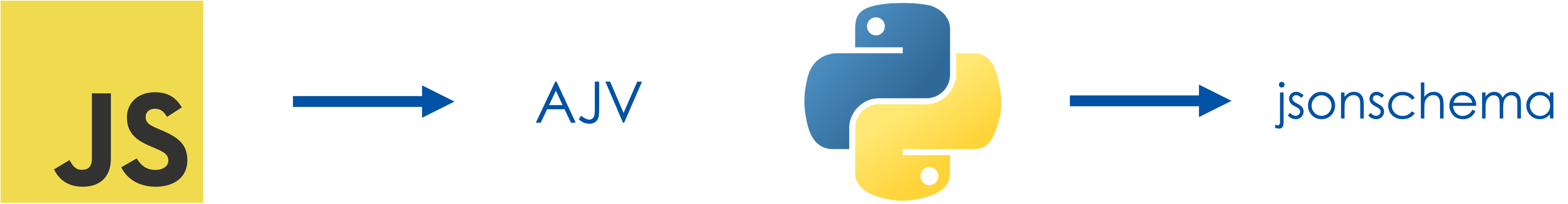
Validator Examples
Here are some of the most popular validators in different programming languages.
However, numerous other validators exist. For further information, you can check out the JSON Schema website (https://json-schema.org/implementations.html#validator-rust).
json-everything
https://github.com/gregsdennis/json-everything

json-schema-validator
https://github.com/pboettch/json-schema-validator
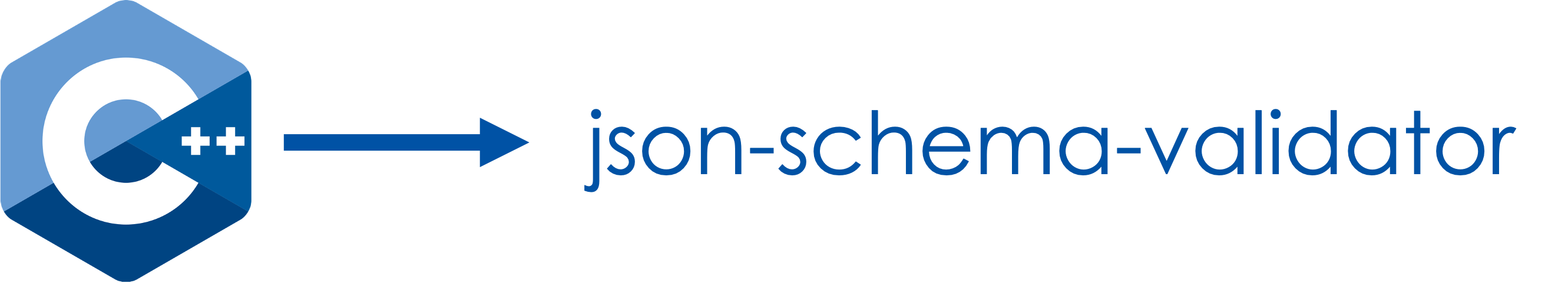
gojsonschema
https://github.com/xeipuuv/gojsonschema
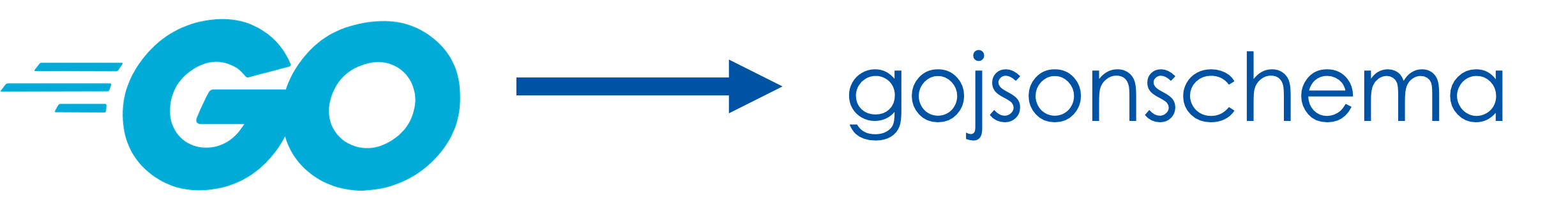
jsonschema-rs
https://github.com/Stranger6667/jsonschema-rs
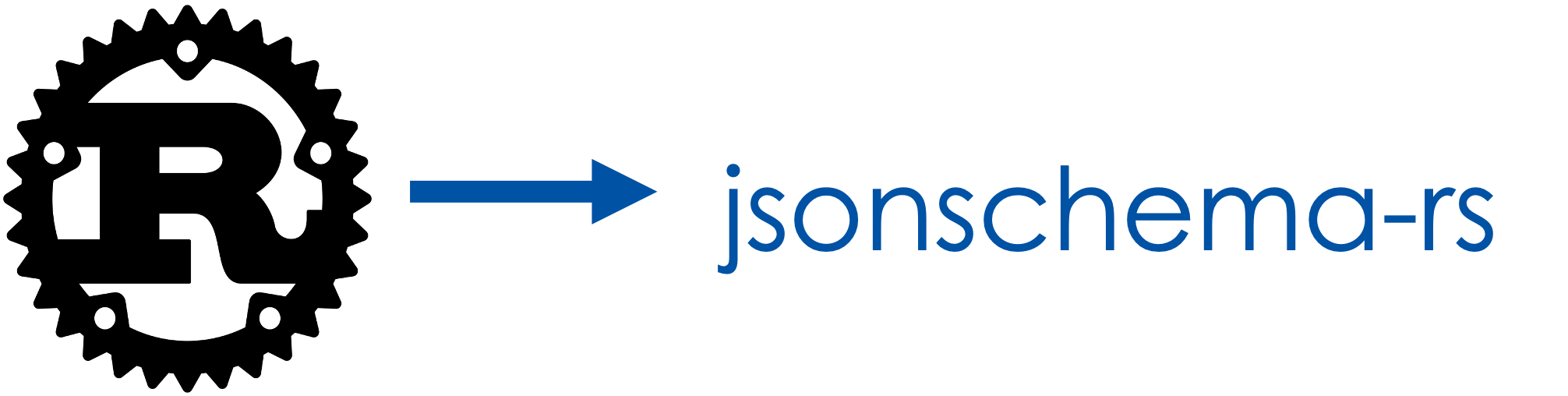
json-kotlin-schema
https://github.com/pwall567/json-kotlin-schema

Basic Validation Flow
This is the basic validation flow that all libraries follow. The library takes a schema for your JSON data and validates your data according to the schema. Outputs the validation result as a boolean.
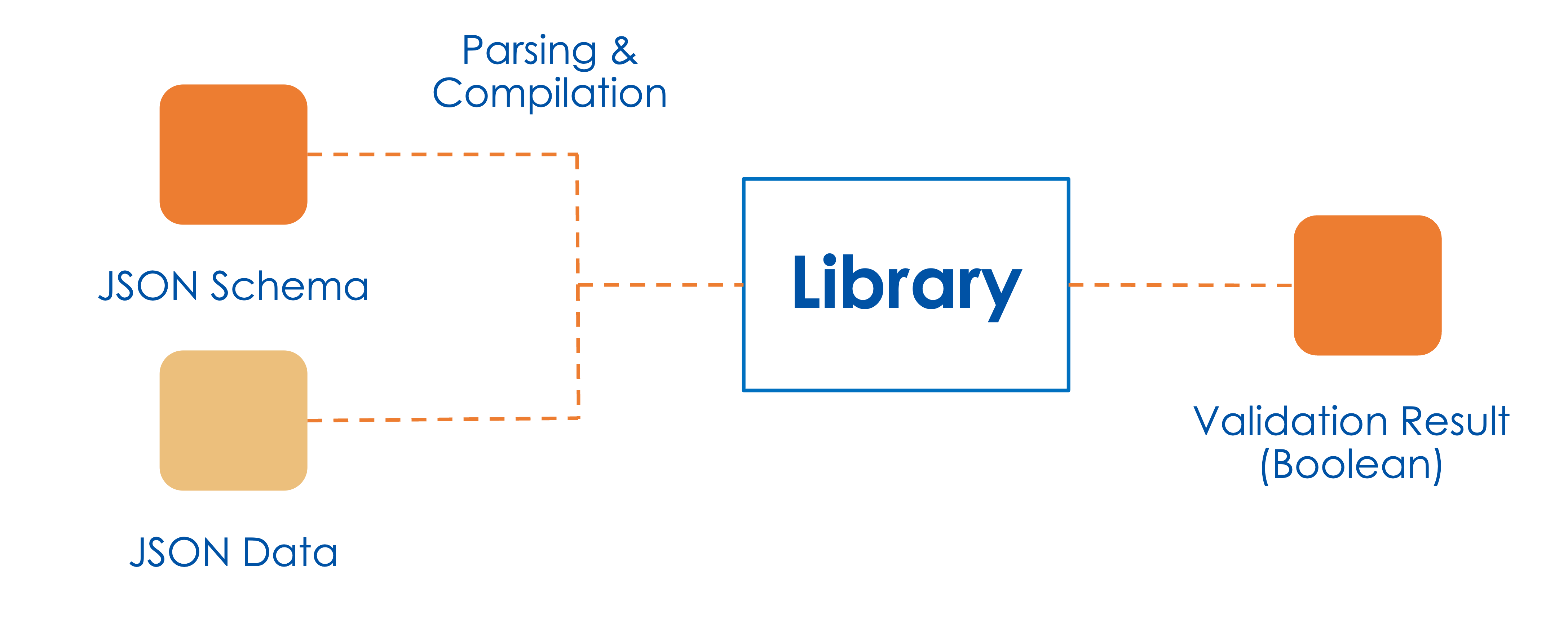
Javascript AJV
So, let’s start with AJV! It is a JavaScript library.
This is the same temperature sensor example we used before. Let’s examine it in JavaScript code.
const Ajv = require("ajv");
const ajv = new Ajv();
const schema = {
type: "object",
properties: {
temperature: { type: "number" },
unit: { type: "string" },
temperatureOf: { type: "string" },
},
required: ["temperature", "unit"],
additionalProperties: false,
};
const validate = ajv.compile(schema);
const data = {
temperature: 15.7,
unit: "Celsius",
temperatureOf: "weather",
};
const valid = validate(data);
if (valid) {
console.log("JSON SCHEMA is valid");
} else {
console.log("JSON SCHEMA is invalid");
console.log(validate.errors);
}
These lines allow us to import the AJV:
const Ajv = require("ajv");
const ajv = new Ajv();
This is the Schema that describes the JSON:
const schema = {
type: "object",
properties: {
temperature: { type: "number" },
unit: { type: "string" },
temperatureOf: { type: "string" },
},
required: ["temperature", "unit"],
additionalProperties: false,
};
With this line of code, AJV takes schema as a parameter compiles it to function, and caches it.
const validate = ajv.compile(schema);
This is the data to be validated.
const data = {
temperature: 15.7,
unit: "Celsius",
temperatureOf: "weather",
};
This step actually validates the data and writes the results into a valid boolean.
const valid = validate(data);
This step is for printing the result of the validation. If valid is true then, it prints «JSON Schema is valid.». Otherwise, it prints the «JSON Schema is not valid.» sentence and the error message.
if (valid) {
console.log("JSON Schema is valid");
} else {
console.log("JSON Schema is invalid");
console.log(validate.errors);
}
It outputs that schema is valid since the data that we enter suits the predefined schema. The output:
"JSON Schema is valid"
Python - jsonschema
Now let's take a look at the same JSON Schema example in Python jsonschema. It is an implementation of the JSON Schema specification for Python.
We will use the same temperature example that we used for AJV but in Python this time.
Let's take a look at the code in detail.
from jsonschema import validate
schema = {
"type": "object",
"properties": {
"temperature": {"type":"number"},
"unit": {"type": "string"},
"temperatureOf": {"type": "string"}
},
"required": ["temperature", "unit"],
"additionalProperties": False
}
data = {
"temperature": 15.7,
"unit": "Celsius",
"temperatureOf": 34
}
validate(instance = data, schema = schema)
With this line of code, we are importing the function from the library.
from jsonschema import validate
This is the same schema from the previous example.
schema = {
"type": "object",
"properties": {
"temperature": {"type":"number"},
"unit": {"type": "string"},
"temperatureOf": {"type": "string"}
},
"required": ["temperature", "unit"],
"additionalProperties": False
}
This is the data to be validated.
data = {
"temperature": 15.7,
"unit": "Celsius",
"temperatureOf": 34
}
This validate function takes the data and the schema validates it and prints the result. If the data is valid, it does not print anything. Otherwise, it prints the error message.
validate(instance = data, schema = schema)
The code outputs that the data is not valid since the property «temperatureOf» needs to be a string. However, in the given data it is an integer. Therefore the output is:
jsonschema.exceptions.ValidationError:
34 is not of type 'string'
Failed validating 'type' in schema['properties’]
['temperatureOf']: {'type': 'string'}
On instance['temperatureOf’]: 34